Creating a New Account
Creating a New Account 1. In Chrome, Firefox, Safari, or Edge, go to sitecloud.senserasystems.com. 2. Click on Create a new SiteCloud Account. 3. Create a Username with at least 5 characters. 4. Enter your Email address. 5. Create a Password with at