Portable Pole Installation
The Portable Pole is an accessory available from Sensera. If there is no suitable place to mount your Sensera cameras on your site, you can easily solve that problem by installing this pole. It’s also reusable so when your project is finished just take the pole with you to the next project.
Site Selection
-
- The site should provide an appropriate field of view for the camera.
- There should be unobstructed southern exposure for the solar panel (northern exposure if you’re south of the Equator).
- Avoid installing the pole on steep grades.
- Call before you dig (811 in the U.S.) at least two days before digging. Also check above and below for obstructions, utilities, or powerlines.
Dig the hole
- Dig a round hole at least 12 inches in diameter and 24 inches deep.
- Shovel 4-6 inches of gravel into the bottom of the hole to allow for proper drainage through the pole sleeve.
Install the Sleeve
- Install the stop bolt completely through the pre-drilled hole in the ground sleeve. Hand tighten only.
- Push the sleeve into the gravel, making sure that the top of the sleeve is at least 1 inch above ground level. If the sleeve is not pushed into the gravel then concrete will seal the bottom of the sleeve and it won’t drain properly.
- There should be 1-2 inches of gravel in the bottom of the sleeve. Add gravel directly into the sleeve if necessary.
Concrete
- Mix concrete according to manufacturer instructions. Typical installations require about 240 pounds of concrete.
- Shovel the concrete into the hole around the sleeve being careful not to disturb the sleeve position. Take care not to pour concrete into the sleeve.
- Check the sleeve for plumb with a level in several locations.
- Let the concrete set according to manufacturer instructions.
Install Pole
- Slide the sleeve clamp over the sleeve.
- Slide the collapsed pole into the sleeve.
- Tighten the clamp until the pole will not rotate in the sleeve.
Install the Camera and Solar Panel
- Attach the solar panel bracket to the mid section of the pole.
- Ensure the solar panel bracket faces south and is angled correctly.

- Attach the camera bracket to the pole.
- Attach the camera to the bracket and face it in desired direction.
- Attach the solar panel to bracket and plug the solar panel into the camera.
- Verify again that the solar panel points in the correct direction and the camera is in the desired position.
Raise the Pole
- Extend each section until it stops. Rotate the section to the right and then down.
- You should feel it engage itself into the interlocking sleeve. If the interlocking sleeves fail to engage, it may cause the section to fall down. Take care to ensure the section is locked.
- Once the pole is fully extended, loosen the sleeve clamp and rotate the pole to realign the solar panel and camera correctly.
- Test the camera positioning by taking pictures. Collapse the pole and adjust the camera as necessary.
- Once everything is properly aligned, retighten the sleeve clamp until the pole will not rotate in the sleeve.
Moving the Pole to a New Location
When you are ready to move your pole to a new location, simply lower the pole and remove the camera and solar panel. Loosen the clamp and remove the pole from the sleeve. Contact your Sensera sales representative to order a new Sleeve Kit, which you will use on the new location according to the instructions above.