Accessing SiteCloud from a Mobile Device
SiteCloud is designed as a responsive web application and is compatible with most mobile device browsers (Safari, Chrome). It will automatically reconfigure its display to fit comfortably on both tablets and smartphones. You do not need to download a separate app to access SiteCloud or control your camera!
To Access:
- Log into SiteCloud at sitecloud.senserasystems.com from your mobile device
- Navigate to the VIEW screen and select “Start Live Stream”
or
- Download the free SiteCloud Mobile app from the Google Play or Apple App Store.
Please Note:
- Performance of the streaming to a mobile device will depend on your data plan or speed of the internet connection of the mobile device
- Video Streams from the cameras are relayed through the SiteCloud server and transcoded so that no additional plug-ins or software are required for viewing from either iOS or Android devices