Tip 2: Optimizing Your Camera’s Features for Surveillance
Site cameras have many great features that can vary by brand and model. It’s important to know which features and capabilities your camera has and how to use them effectively for remote monitoring and security.
Video Motion Detection (VMD)
Cameras with VMD should be configured to alert you immediately to any motion detected on site so you can respond rapidly to trespassers. This is accomplished through push notifications via email or SMS text and can include user defined image and/or video clips to better inform your rapid response. This is key as law enforcement will often request video footage during their investigation of incidents of theft and vandalism.
Low-light Video and Image Capture
Cameras that include illumination and low-light capabilities provide an additional level of protection to nighttime site security, when jobsite and laydown yards are most vulnerable to crime. Leveraging these capabilities in conjunction with continuous video recording means comprehensive site coverage, day and night.
Continuous Video Recording
Cameras equipped with edge recording capability, such as a built-in digital video recorder (DVR), provide high-quality video documentation when sufficient ambient light is available (daytime or well-lit sites). As discussed above, site cameras intended for 24-hour security often offer motion-activated illumination, which allows your DVR to capture events at night or low-light scenarios. If 24-hour surveillance is a priority, consider upgrading to a security camera.
Still Image Capture
Most jobsite cameras include the ability to schedule still image captures. Schedule your camera to capture a jobsite overview image every 15 or 30 minutes for general monitoring. Still images provide visual markers to help you decide if you need to take a closer look. If your camera is equipped with a DVR, you can review the time period in question for more detailed intelligence.
Click Here for Tip 3: Leveraging Your Camera’s Interface for Success