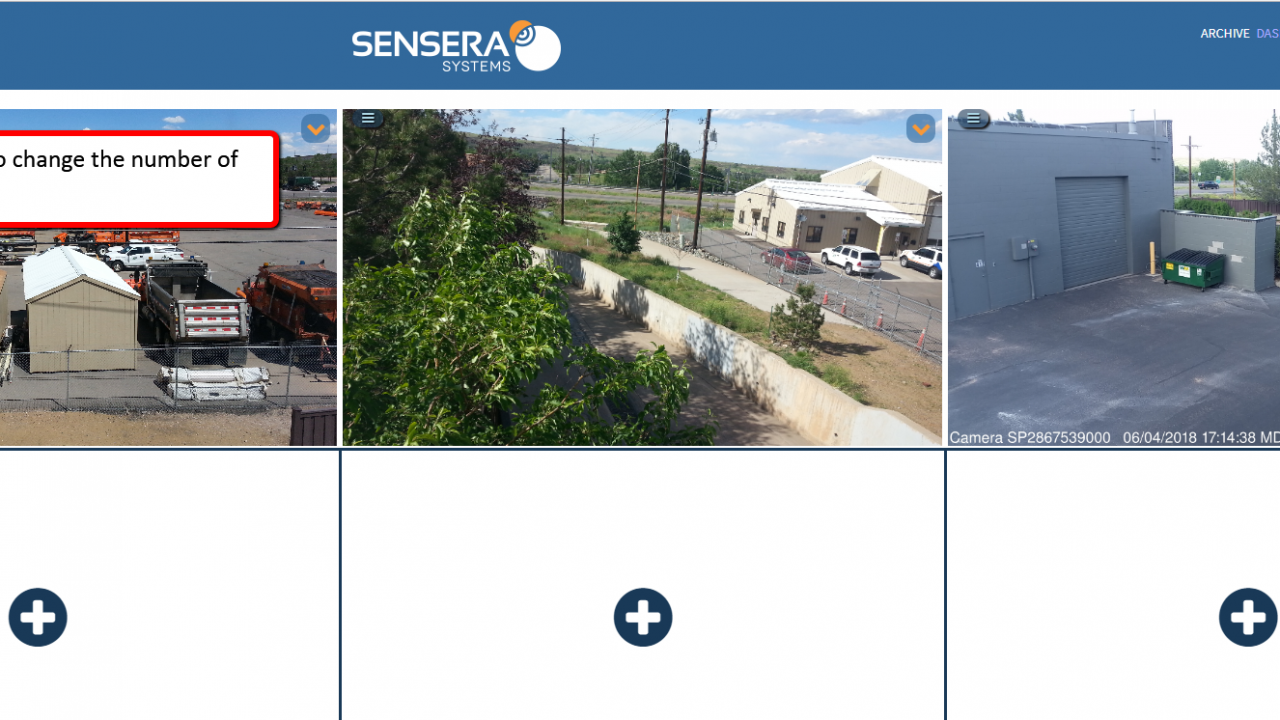Tip 3: Leveraging Your Camera’s Interface for Success
If you’re monitoring your construction site remotely, there are some features that you may find particularly useful. Knowing how to leverage these features can save you time and money.
Live Video Streaming
Your camera interface should allow you to live stream from anywhere and on any internet-enabled device easily. Live video streaming allows you to watch the site in real time without interrupting critical automated/scheduled image capture or video recording. This feature is handy for multi-site management and oversite.
Video and Image Sharing
Some cameras allow for user-defined Public URL access pages and permission-based user options. These capabilities can enable you to share your visual site documentation or live stream with owners, law enforcement or other stakeholders effortlessly. Taking advantage of these features to assist in the rapid sharing of critical intelligence to equip first responders arriving on scene, or with the recovery of damages or assets, can be a game changer.
Dashboard View
If your camera interface includes a dashboard view with the option to see all of your cameras, on all of your job sites at once, you hit the jackpot! The ability to view and access all your cameras from a single page will give you powerful insight into your jobsites and keep you informed about any potential risks, delays or security issues.
In this time of uncertainty, our greatest strengths are resilience and adaptability. Site cameras offer a practical remote monitoring solution to owners, GC’s, and project managers who want to protect their construction sites and emerge from this crisis in the strongest position possible. If you currently use Sensera Systems cameras, check out our article View Multiple Cameras with the SiteCloud Dashboard for setup tips.
Click here to learn more about full featured smart security cameras.