The most useful features found in the new SiteWatch PRO3 Smart Security Camera, and tips for getting the most out of your site security solution.
The construction industry is now more vulnerable to theft than ever before. Inflation and supply chain bottlenecks have made it more difficult for contractors to obtain building materials, which means those materials are of higher value to construction companies and thieves alike.
Deploying site security camera systems is one way top contractors deal with their security concerns.
Sensera Systems’ SiteWatch PRO3 is the new compact, turnkey solution for 24-hour site security. With the powerful low-light camera and included IR illuminator, contractors don’t have to sacrifice high-quality nighttime images in exchange for daytime image quality. The SiteWatch PRO3 is designed to do it all, with enhanced daylight and low-light video streaming, DVR, advanced motion detection, and real-time notifications.
SiteWatch PRO3 Site Security Tips
Get Close to the Action
Unlike progress monitoring site cameras, site security cameras need to be a little closer to the action. Since the SiteWatch PRO3 needs to pick up on things like vehicle details and intruder appearance, it will perform best at close range.
Install the camera as close to the area of interest as possible. This will improve image detail and ensure the infrared light is fully illuminating the area at night. Ideal placement will vary depending on your site and security needs, so use the camera’s LiveStream in SiteCloud to verify the view before finishing the installation.
Set up 24/7 DVR
Digital Video Recording (DVR) is one of the most important features of a site security camera, but only specialized cameras have the ability to capture quality video both day and night.
The SiteWatch PRO3 features a new and improved low-light camera, which can capture useful video footage even when it’s dark. When used in conjunction with motion triggering, DVR provides video coverage that spans the full incident in addition to the surrounding times. This can provide useful insights for police reports, insurance claims, and security improvement.
Use Motion Triggering at the Right Times
Using DVR and LiveView during the day and motion triggering at night will save data and reduce unwanted motion triggering.
On a busy construction site, active motion triggering can cause hundreds of triggers caused by the workers just doing their job. This results in a flood of unimportant photo and video capture that will make it harder to find important information when it’s needed. It can also burn through the camera’s data package, resulting in overages.
Instead, enable motion triggering only during off hours when the site should be empty, and keep DVR running around the clock. This way, the important motion-triggered events will be easy to find, and video will be accessible for all events. Contractors can then check in on their site at any time with LiveStream, or save data by using LiveView for an up-to-date snapshot of what’s happening on site.
Configure VMD Digital Masking
Sometimes, contractors are only interested in monitoring a specific entrance or laydown area. Perhaps there’s a street behind the entrance that their camera’s video motion detector (VMD) keeps triggering on. To filter out the irrelevant information, contractors often want to exclude, or mask off, areas that aren’t of interest. Luckily, with SiteWatch PRO3’s VMD technology, masking and sensitivity settings can be easily configured through SiteCloud.
Configure masking settings during installation to avoid unnecessary motion triggers and reduce data consumption.
Set Up Notifications
When a motion event happens, the SiteWatch PRO3 can send real-time notifications to multiple contacts, giving them the power to respond quickly to the security threat. Real-time knowledge and visuals of an intrusion can enable police to capture thieves before they get away with valuable construction materials.
Set up motion-triggering notifications in SiteCloud to make sure you’re the first to know when an incident occurs.
To learn more about the new and improved SiteWatch PRO3, reach out to the Sensera sales team today!